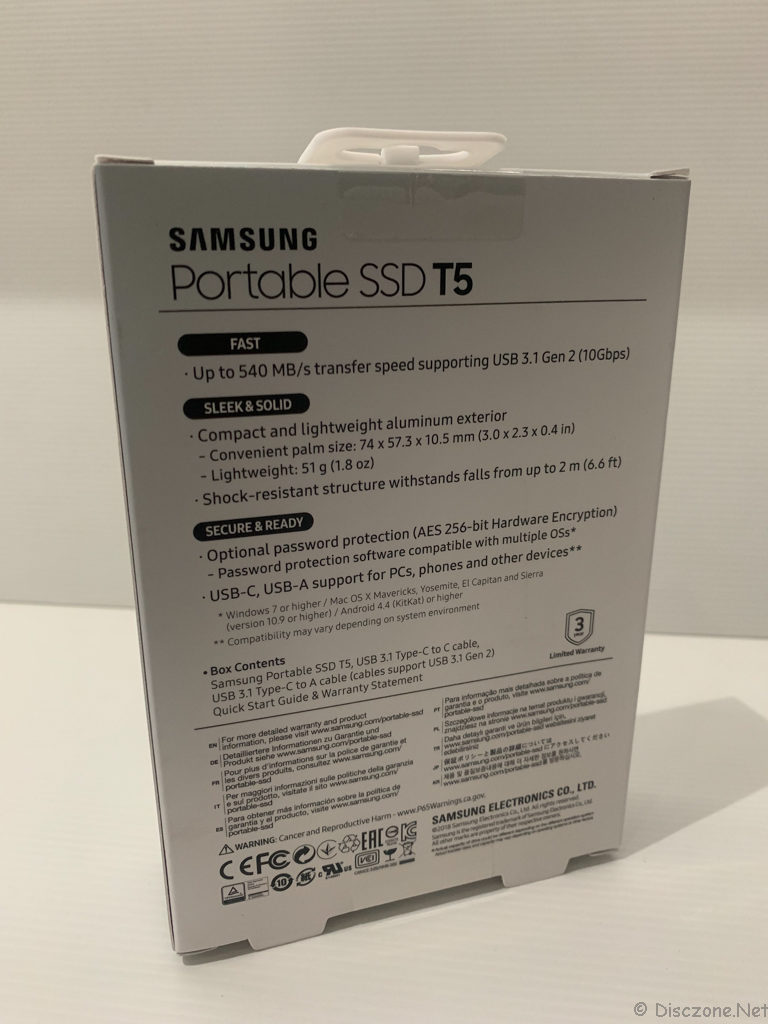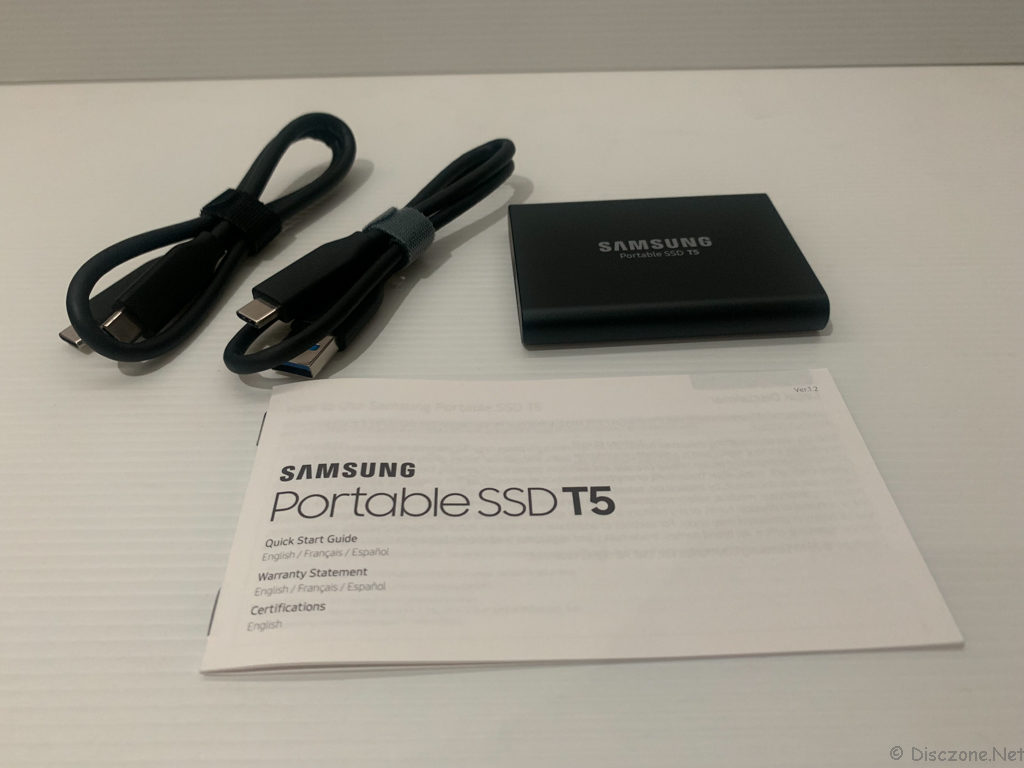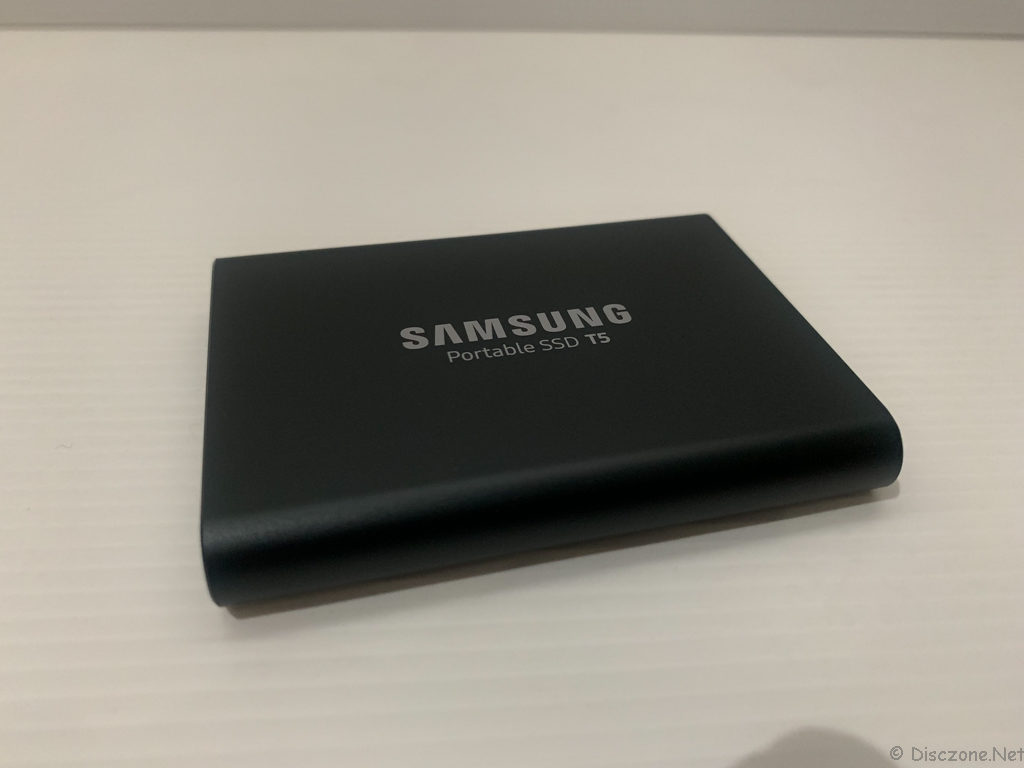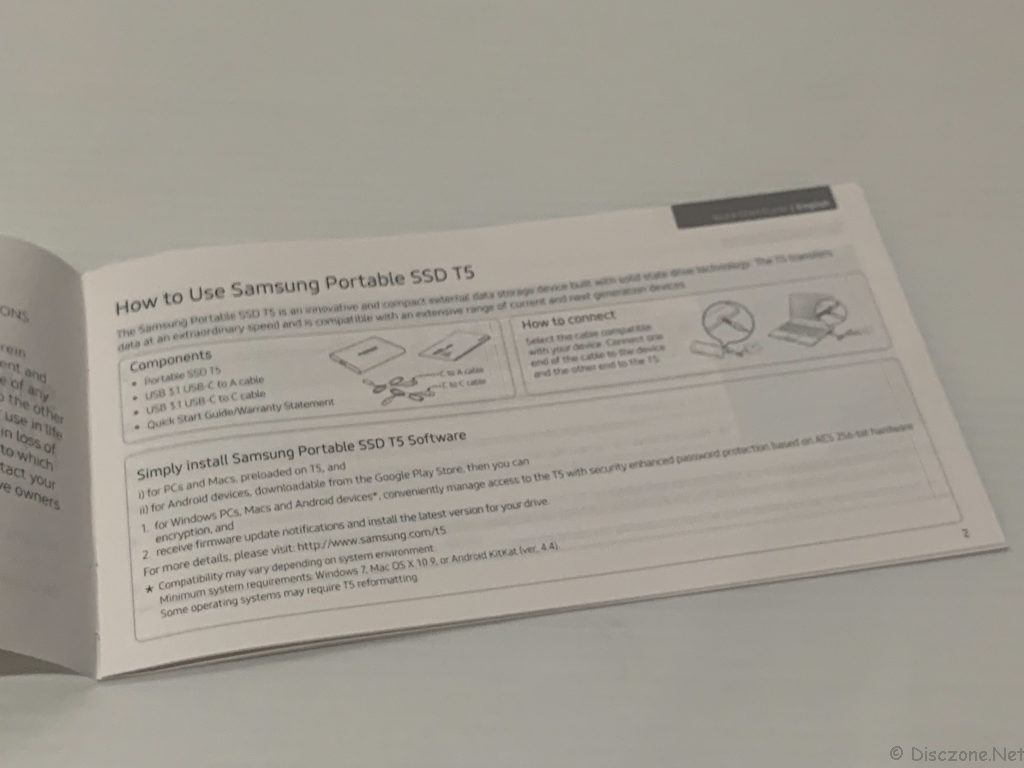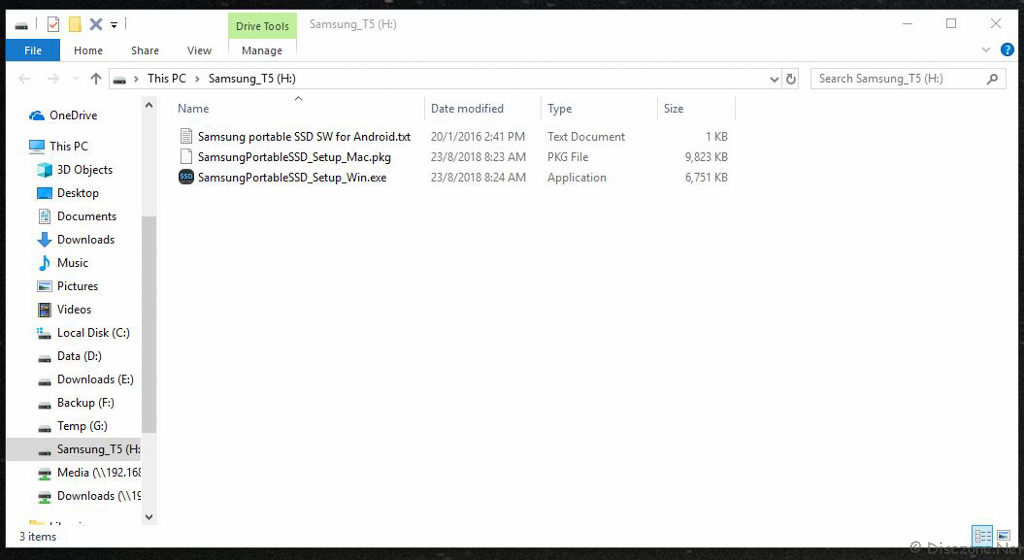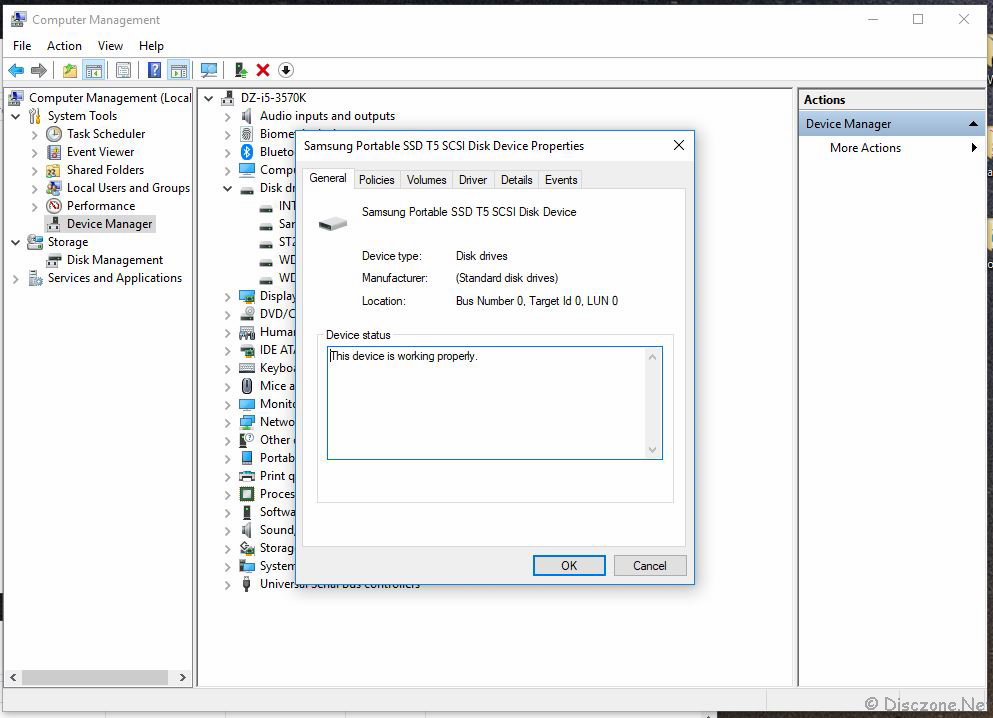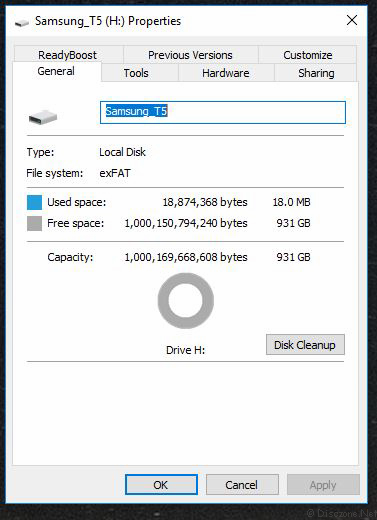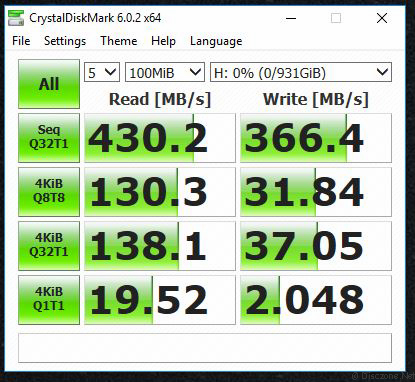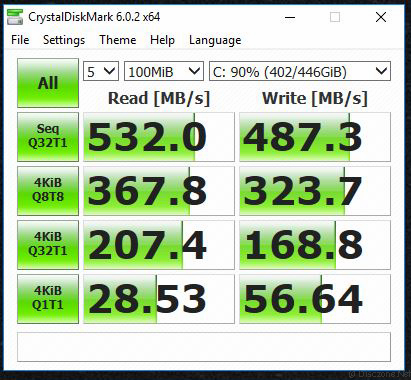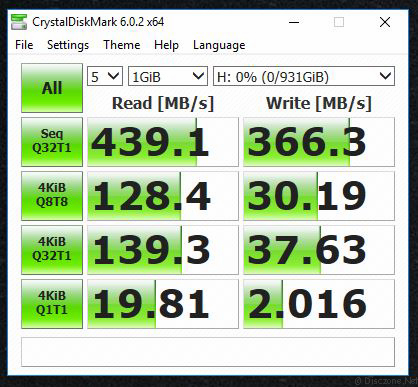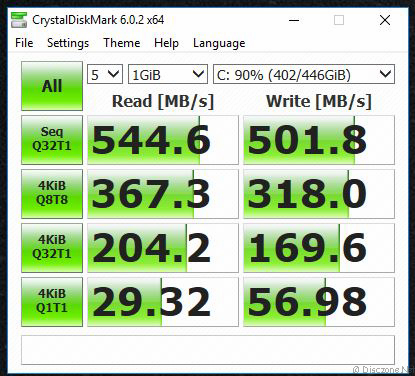This is a review of the Samsung T5 Portable SSD 1TB version. To be very frank, after I moved on to using Networked Attached Storage (NAS), it has been a while since I last bought external direct-attached storage for my devices. Usually, the traditional USB based HDDs are much slower and are used as a secondary external backup for my devices. Previously I’ve tried running programs and virtual machines off an external Western Digital HDD via USB but the speed was not too tolerable. Over the past 2 years, with the commoditization and lowering of prices of SSDs, we start to see more vendors offering external storage devices that are SSD based. Recently, I’ve bought a new Apple Mac Mini and I thought maybe I should get an SSD based external device to extend the expensive storage in the Mac Mini. The Samsung T5 Portable SSD 1TB was on sale at Amazon.com during the Black Friday period for less than USD$200 for the 1TB version, about USD$50 less than it’s normal RRP on Amazon. Shipping will cost another USD$5 but given that the Samsung T5 Portable SSD 1TB retails for about SGD$500 (or SGD$460 during trade fairs) locally, the deal still brings about SGD$200 savings.
The Samsung T5 Portable SSD 1TB version was delivered within 1 week from my order. For the T5, Samsung uses different colors to differentiate the different capacities of the device. Dark grey is for 1TB and 2TB and Greyish blue is for the lower capacity 250MB and 500MB versions. The front of the box of the Samsung T5 Portable SSD 1TB version shows that it works with Windows, Mac, and Andriod. No iOS yet but maybe the new iPad Pro 2018 with USB C connectivity will be able to detect this.
The rear of the box displays the features of the Samsung T5 Portable SSD 1TB version including the speed, dimensions as wells the connectivity and compatibility. Also included in the list of box content for the Samsung T5 Portable SSD 1TB version. This device comes with a 3 years limited warranty too. Take note that the box states that the Samsung T5 Portable SSD 1TB version is capable of transferring files at speeds up to 540MB/s based on the USB 3.1 Gen 2 connectivity. We will put this to test later on in this post to see if it lives up to its claims.
Contents wise, the Samsung T5 Portable SSD 1TB version comes with 2 cables (one is USB-A to USB-C and the other USB-C to USB-C) and a Quick Start Guide.
The body of the Samsung T5 Portable SSD1TB version is a fine minimalistic aluminum finishing engraved with the words “SAMSUNG Portable SSD T5”. As mentioned previously, the 1TB version has a black body compared to the blue tone on the smaller capacity ones.
At the side of the Samsung T5 Portable SSD 1TB version is just a single USB-C female port to allow the cables to be attached to.
The Quick Start Guide comes with lots of other information but the only bit that you may need is on Page 2 of the booklet, talking about the connectivity as well as the software installation guide. For me, usually, I don’t bother to install any accompanying software that comes with such products.
Once you plug the Samsung T5 Portable SSD 1TB version into a PC or Mac, a folder window showing the context of the device will pop out. The supporting applications for some additional features, eg password encryption, of the Samsung T5 Portable SSD 1TB version will be displayed in this folder. At this point in time, you may want to make another copy of these applications into another location just in case you need them in the future.
Checking the status of the Samsung T5 Portable SSD 1TB version in the Windows 10 Computer Management screen. we can see that the Samsung T5 Portable SSD 1TB version is working fine. Other details such as the actual free space (931Gb not 1TB) and file system type (exFAT) are also available in the Properties of the Drive.
Next, let’s put the Samsung T5 Portable SSD 1TB version to a speed test to see if it runs as fast as its claims and how it performs against a SATA based SSD. For these speed tests, I downloaded and installed the CrystalDiskMark 6.0.2 on a separate drive and run 2 rounds of tests on both the Samsung T5 Portable SSD (Drive H) and an Intel 730 SERIES 2.5-Inch 480 GB SSD that I’ve been using as my boot drive (Drive C) for the past 4 years. Each round of tests will run the CrystalDiskMark for 5 repetitions. The first round will be based on 100MB size files while the second round will be conducted based on a 1GB file. The results are as shown below.
Based on the results, we can see that the Samsung T5 Portable SSD 1TB version can Read up at speeds of 430-440 MB/s and write at speeds of 366MB/s. Comparing with the SATA connected Intel 730 SERIES 2.5-Inch 480 GB SSD that can hit up to Read speed of 532-544 MB/s and write speed of 487-501 MB/s, the Samsung T5 Portable SSD does perform quite respectably given that it is an externally connected device. One thing to note is that I’m only using USB3.0 ports to connect the Samsung T5 Portable SSD for this review. The performance may improve if I’m to connect it to a USB 3.1 Gen 2 port as suggested by the manufacturer. I’ll try to do another benchmark again when I get my Mac Mini 2018 up and running and see if I was doing the Samsung T5 Portable SSD justice with the test.
Nevertheless, the Samsung T5 Portable SSD is quite a speed monster with its high-speed USB3.1 connectivity and Solid State internals working hand in hand together. Although the price is still a bit steep, hopefully, the downwards trend will quickly bring it to a mass-market affordable price range soon. If you are like me, who cannot tolerate the speed of external HDDs, just go for the Samsung T5 Portable SSD now!